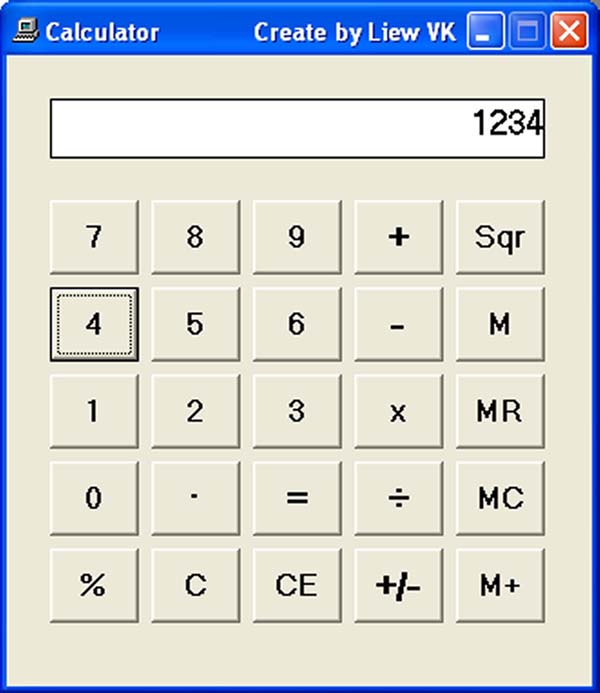This is a typical calculator that
consists of the number buttons, the operator buttons and some additional
buttons such as the memory button and the clear button. To
design the interface, you need to insert 25 command buttons, and one
label that functions as the display panel. Name the display panel simply as panel. The number buttons from 1 to
9 are grouped together as a control array and named as ButtonNum while 0
is a standalone command and named as Bzero. The simplest way to create the control array is to insert a command button then right click to copy it then click paste, you will be presented with a pop-up dialog as shown below:
Click yes and a new command button will appear. Repeat the process nine times and you will get all the nine buttons in the array. We name the control array ButtonNum as each number is differentiated by its index. The nine button's names are ButtonNum(1), ButtonNum(2),ButtonNum(3)............,ButtonNum(9).
The four basic operators are
also grouped together as a control array and named as Operator. Other
buttons are named appropriately according to their functions. The label
is named as panel.
One of the most important procedures in the program is to display the number on the panel. To display the number on the panel, click on any number button and enter the following code, as shown below:
Private Sub ButtonNum_Click(Index As Integer)
If Num_of_digit >
0 Then
If Num_of_digit <
30 Then
panel. Caption =
panel.Caption + Right$(Str(Index), 1)
Num_of_digit =
Num_of_digit + 1
End If
Else
panel.Caption =
Right$(Str(Index), 1)
Num_of_digit = 1
End If>
CheckValue
End Sub
The Num_of_digit is a variable that is used to check the
number of digits that appear on the display panel. The procedure
will ensure that if the number of digits is more than one, the
preceding digit will be pushed to the left and the succeeding
digit will remain on the right. However, if the number of digits
is zero, the digit clicked will just appear on the rightmost
position of the panel.
The index of a particular number button is displayed on the display panel using the syntax
Right$(Str(Index), 1). Make sure you label the number button with a number that corresponds with the index of the button. For example, you must label ButtonNum(6) with the number 6 so as it corresponds to its index, as shown in the Figure on the right.
The subroutine CheckValue is to assign the value displayed on the panel to the variable displayValue. This value can then be manipulated using any of the arithmetic operators.
We introduce the variables a,b,c,d,e,f to accept the value of the first number entered by the user and we use the variable key to determine what arithmetic operation to be carried out when the Equal button is pressed. We also use the boolean newNumber to determine the number entered is new or not.