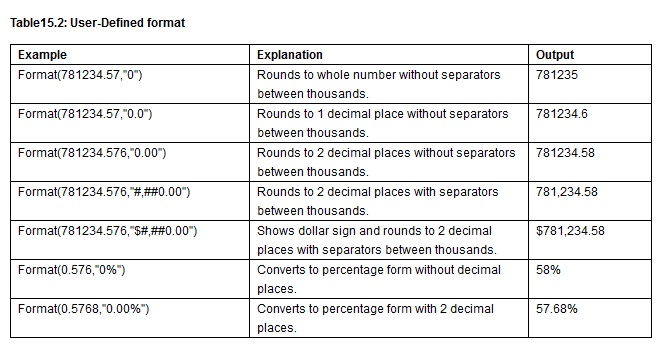[Lesson 14] << [CONTENTS] >> [Lesson 16]
The Format function in Visual Basic 2012 is to display the numbers in different formats. There are two types of Format functions, one of them is the built-in format function and the other one is defined by the users.
(i) The syntax of the predefined Format function is
Format (n, "style argument")
where n is a number.
The list of style arguments in Visual Basic 2012 is given in Table 15.1.
Table 15.1 List of style arguments
| Style argument | Explanation | Example |
|---|---|---|
| General Number | To display the number without having separators between thousands. | Format(8972.234, “General Number”)=8972.234 |
| Fixed | To display the number without having separators between thousands and rounds it up to two decimal places. | Format(8972.2, “Fixed”)=8972.23 |
| Standard | To display the number with separators or separators between thousands and rounds it up to two decimal places. | Format(6648972.265, “Standard”)= 6,648,972.27 |
| Currency | To display the number with the dollar sign in front has separators between thousands as well as rounding it up to two decimal places. | Format(6648972.265, “Currency”)= $6,648,972.27 |
| Percent | Converts the number to the percentage form and displays a % sign and rounds it up to two decimal places. | Format(0.56324, “Percent”)=56.32 % |
Example 15.1
Private Sub Button1_Click(ByVal sender As System.Object, ByVal e As System.EventArgs) Handles Button1.Click, Button5.Click, Button4.Click, Button3.Click Label1.Text = Format(8972.234, "General Number") Label2.Text = Format(8972.2, "Fixed") Label3.Text = Format(6648972.265, "Standard") Label4.Text = Format(6648972.265, "Currency") Label5.Text = Format(0.56324, "Percent") End Sub
The Output window is shown below:

(ii) The syntax of the user-defined Format function is
Format (n, "user's format")
Although it is known as user-defined format, we still need to follow certain formatting styles. Examples of user-defined formatting style are listed in Table 15.2
Example 15.2
Private Sub Button1_Click(ByVal sender As System.Object, ByVal e As System.EventArgs) Handles Button1.Click, Button5.Click, Button4.Click, Button3.Click Label1.Text = Format(8972.234, "0.0") Label2.Text = Format(8972.2345, "0.00") Label3.Text = Format(6648972.265, "#,##0.00") Label4.Text = Format(6648972.265, "$#,##0.00") Label5.Text = Format(0.56324, "0%") End Sub
The Output window is shown below: