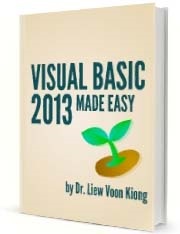Visual Basic 2013 was introduced in the year 2013. As usual, it is included in the Visual Studio 2013 IDE. Visual Basic 2013 is similar to Visual Basic 2012 but it has added some innovative features for greater developer productivity. Start learning Visual Basic 2013 programming by following our lessons below:
Contents
- Lesson 1: Introduction to Visual Basic 2013
- Lesson 2: Building the Graphical User Interface
- Lesson 3: Adding Controls to the Form
- Lesson 4: Writing the VB Code
- Lesson 5: Working with Controls
- Lesson 6: Working with List Box and Combo Box
- Lesson 7: Displaying Images in a Picture Box
- Lesson 8: Understanding Data
- Lesson 9: Variables and Constants
- Lesson 10: Creating Arrays in vb2013
- Lesson 11: Performing Mathematical Operations
- Lesson 12: String Manipulation
- Lesson 13: Making Decisions Using If…Then…Else
- Lesson 14: Making Decisions Using Select Case
- Lesson 15: Looping
- Lesson 16: Sub Procedures
- Lesson 17: Creating Functions
- Lesson 18: Math Functions
- Lesson 19: The Format Function
- Lesson 20: Using CheckBox
- Lesson 21: Using Radio Button
- Lesson 22: Errors Handling
- Lesson 23: Creating a Web Browser
- Lesson 24: Object-Oriented Programming
- Lesson 25: Creating Graphics-The Basic Concept
- Lesson 26: Creating Graphics-Rectangle
- Lesson 27: Creating Graphics: Ellipse and Circle
- Lesson 28: Creating Graphics-Drawing Text
- Lesson 29: Creating Graphics-Polygon and Pie
- Lesson 30: Creating Graphics-Filling Shapes with Color
- Lesson 31Using Timer
- Lesson 32: Creating Animation
- Lesson 33: Working with Databases: Introduction
- Lesson 34: Working with Databases: Creating Connection
- Lesson 35: Working with Databases: Browsing and Editing Data
To learn more about Visual Basic 2013, you should check out our Made Easy Series book, Visual Basic 2013 Made Easy.
Visual Basic 2013 Made Easy is written by Dr. Liew, the webmaster of our online Visual Basic Tutorial, vbtutor.net. This book is a complete guide to mastering Visual Basic 2013, from beginner to intermediate programmers. This book has been written to complement our free online Visual Basic 2013 tutorial with much more content. It is also an excellent reference text for high school or college-level computer science courses.
Reading this book will allow you to:
- Understand the basic concepts of Visual Basic 2013 programming
- Create your own Visual Basic 2013 applications from scratch
- Get inspiration from a variety of interesting sample programs
- Modify the code samples easily to suit your needs
- Learn how to package and distribute your applications