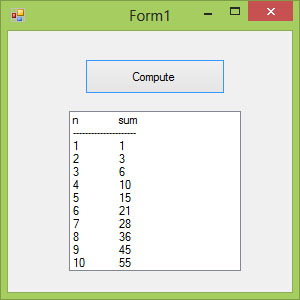[Lesson 14] << [Contents] >> [Lesson 16]
In Visual Basic 2015, looping is a process that involves a procedure that runs repetitively until a certain condition is met. For example, we can design a program that adds a series of numbers until the sum exceeds a certain value or a program that asks the user to enter data repeatedly until he or she enters the word ‘Finish’. There are three types of Loops in Visual Basic 2015, namely the For…..Next loop, the Do loop, and the While…..End While loop
15.1 For….Next Loop
In Visual Basic 2015, the structure of a For…Next loop is as shown below:
For counter=startNumber to endNumber (Step increment)
One or more Visual Basic 2015 statements
Next
In order to exit a For…..Next Loop, you need to place the Exit For statement within the loop. It is normally used together with the If….Then statement. For its application, you can refer to example 15.1 d.
Example 15.1 a
Dim counter as Integer For counter=1 to 10 ListBox1.Items.Add (counter) Next
* The program will enter number 1 to 10 into the list box.
Example 15.1b
The following program will calculate the sum of the numbers 0+10+20+30+40+……+100
Dim counter , sum As Integer For counter=1 to 100 step 10 sum+=counter ListBox1.Items.Add (sum) Next
Example 15.1c
This program will compute a series of subtractions as follow:
1000-100-95-90-………-5. In this case, the increment is negative.
Dim counter, sum As Integer sum = 1000 For counter = 100 To 5 Step -5 sum – = counter ListBox1.Items.Add(sum) Next
Example 15.1d
This program uses Exit …For to escape the loop when n is greater than 6.
Dim n as Integer For n=1 to 10 If n>6 then Exit For End If Else ListBox1.Items.Add ( n) Next End If Next
15.2 Do Loop
In Visual Basic 2015, there are several Do Loop structures, as shown below:
a)
Do While condition Block of statements Loop
b)
Do Block of statements Loop While condition
c)
Do Until condition Block of statements Loop
d)
Do Block of one or more Visual Basic 2015 statements Loop Until condition
* Exiting the Loop
We can also use Exit Do to escape the loop.
Let’ s examine the following examples:
Example 15.2(a)
In this example, the procedure will keep on adding the initial number by 1 until it exceeds 1000.
Do while counter <=1000 TextBox1.Text=counter counter +=1 Loop
We can rewrite the procedure above and achieve the same result. The code is shown as follows:
Do TextBox1.Text=counter counter+=1 Loop until counter>1000
Example 15.2(b)
In this example, the procedure will keep on adding a number by 1 and display the results in a list box. The process stops when it has repeated 100 times.
Private Sub Button1_Click(ByVal sender As System.Object, ByVal e As System.EventArgs) Handles Button1.Click Dim sum, n As Integer ListBox1.Items.Add(“n” & vbTab & “Sum”) ListBox1.Items.Add(“———————-”) Do n += 1 sum += n ListBox1.Items.Add(n & vbTab & sum) If n = 100 Then Exit Do End If Loop End Sub
* The loop in the above example can be replaced by the following loop:
Do Until n = 10 n += 1 sum += n ListBox1.Items.Add(n & vbTab & sum) Loop
The output is as shown in Figure 15.1
Figure 15.1
15.3 While….End While Loop
In Visual Basic 2015, the structure of a While….End While Loop is very similar to the Do Loop. it takes the following form:
While conditions Visual Basic 2015 statements End While
Example 15.3
Private Sub Button1_Click(sender As Object, e As EventArgs) Handles Button1.Click
Dim sum, n As Integer
ListBox1.Items.Add("n" & vbTab & "sum")
ListBox1.Items.Add("———————-")
While n <> 10
n += 1
sum += n
ListBox1.Items.Add(n & vbTab & sum)
End While
End Sub