Programming involves the creation of a series of instructions aimed at directing a computer to perform tasks far more efficiently than humans. The initial programming language, known as machine language, relied on binary code (consisting of 0s and 1s) to establish communication with the computer. Nonetheless, machine language posed significant challenges due to its complexity. Thankfully, scientists have since developed high-level programming languages that are considerably more user-friendly and accessible for mastering. Among the high-level programming languages are Java, Javascript, C, C++, c# and Visual Basic.
If you are looking for help with your computer science essays and research papers, don't hesitate to contact paper writing services provided by CustomWritings.com.
Visual Basic is a third-generation event-driven programming language first released by Microsoft in 1991. It evolved from the earlier DOS version called BASIC. BASIC means Beginners' All-purpose Symbolic Instruction Code. Since then Microsoft has released many versions of Visual Basic, from Visual Basic 1.0 to the final version Visual Basic 6.0. Visual Basic is a user-friendly programming language designed for beginners, and it enables anyone to develop GUI window applications easily.
In 2002, Microsoft released Visual Basic.NET(VB.NET) to replace Visual Basic 6. Thereafter, Microsoft declared VB6 a legacy programming language in 2008. Fortunately, Microsoft still provides some form of support for VB6. VB.NET is a fully object-oriented programming language implemented in the .NET Framework. It was created to cater for the development of the web as well as mobile applications. However, many developers still favor Visual Basic 6.0 over its successor Visual Basic.NET.
In VB 6, you can create any program depending on your objective. For math teachers, you can create mathematical programs such as Geometric Progression, Quadratic Equation Solver, Simultaneous Equation Solver ,Prime Number Tester, Factors Finder, Quadratic Function Graph Plotter and so on. For science teachers, you can create simulation programs such as Projectile, Simple Harmonic Motion, Star War etc. If you are in business, you can also create business applications such as inventory management system , Amortization Calculator , investments calculator, point-of-sale system, payroll system, accounting program and more to help manage your business and increase productivity. For those of you who like games , you can create programs such as slot machine, reversi, tic tac toe and more. Besides, you can create multimedia programs such as Smart Audio Player, Multimedia Player and more. Indeed, there is no limit to what program you can create ! We offer many sample codes in our tutorial.
Before you can write programs in VB 6, you need to
install Visual Basic 6 compiler on your computer. You can purchase a copy of Microsoft Visual Basic 6.0 Learning Edition
or Microsoft Visual Basic Professional Edition
from Amazon.com, both are vb6 compilers. Besides, you can also buy it from eBay at Microsoft Visual Basic 6.0 6 Professional PRO MSDN Library Manual Service Pack. If you have already installed Microsoft Office in your PC or laptop, you can also use the built-in Visual Basic Application in Excel to start creating Visual Basic programs without having to spend extra cash to buy the VB6 compiler.
You can also install VB6 on Windows 10 but you need to follow certain steps otherwise the installation will fail. First, you need to run setup as administrator. Next, you need to use custom installation. Clear the checkbox for Data Access. If you don't, set up will hang at the end of the installation. Finally, click next and wait for the installation to complete. For complete instructions, please follow this link Install VB6 on Windows 10
After installing the vb6 compiler, the icon will appear on your desktop or in your programs menu. Click on the icon to launch the VB6 compiler. On start up, Visual Basic 6.0 will display the following dialog box as
shown in Figure 1.1.
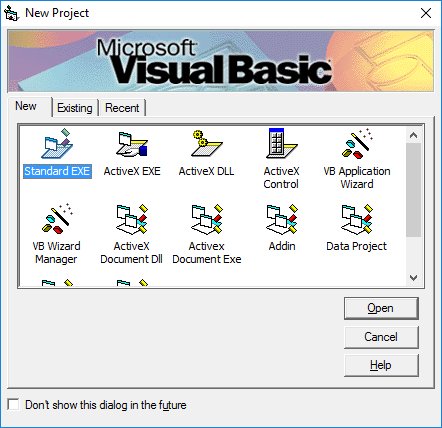
You can choose to either start a new project, open an existing project or select a list of recently opened programs. A project is a collection of files that make up your application. There are various types of applications that we could create, however, we shall concentrate on creating Standard EXE programs (EXE means executable). Before you begin, you must think of an application that preferably have commercial ,educational or recreational value. Next, click on the Standard EXE icon to go into the actual Visual Basic 6 programming environment.
When you start a new Visual Basic 6 Standard EXE project, you will be presented with the Visual Basic 6 Integrated Development Environment (IDE). The Visual Basic 6 Integrated Programming Environment is shown in Figure 1.2. It consists of the toolbox, the form, the project explorer and the properties window.
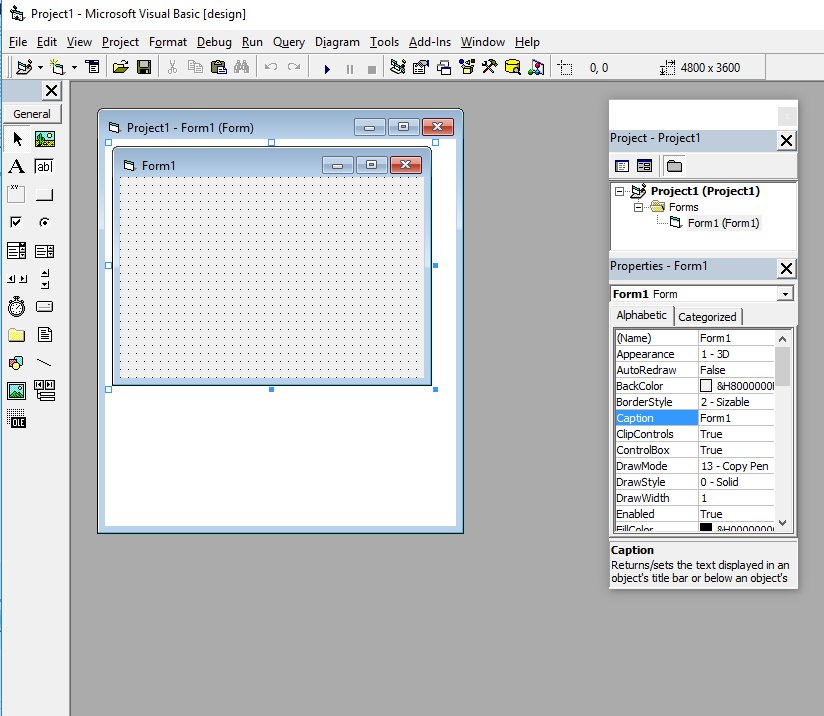
The Form is the primary building block of a Visual Basic 6 application. A Visual Basic 6 application can actually comprise many forms, but we shall focus on developing an application with one form first. We will learn how to develop applications with multiple forms later. Before you proceed to build the application, it is a good practice to save the project first. You can save the project by selecting Save Project from the File menu, assign a name to your project and save it in a certain folder. You shall now proceed to learn Visual Basic programming from the next lesson onwards.
Copyright©2008 Dr.Liew Voon Kiong. All rights reserved |Contact|Privacy Policy