This program creates a die which can be used to play board games. It can also be incorporated into VB games that require a dice. VB games that you can create in Visual Basic are step and ladder game, monopoly and more. First , you draw a rounded square in the project windows. Secondly, you need to draw an array of 7 dots and VB will automatically labeled them as shape1(0), shape1(1),shape1(2), shape1(3), shape1(4), shape1(5) and shape1(6). You can control the appearance of the dots using the random function Rnd.
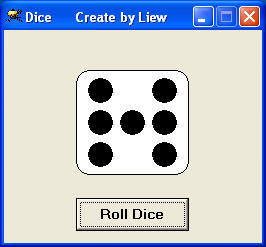
Private Sub Command1_Click() n = Int(1 + Rnd * 6) For i = 0 To 6 Shape1(i).Visible = False Next If n = 1 Then Shape1(3).Visible = True End If If n = 2 Then Shape1(2).Visible = True Shape1(4).Visible = True End If If n = 3 Then Shape1(2).Visible = True Shape1(3).Visible = True Shape1(4).Visible = True End If If n = 4 Then Shape1(0).Visible = True Shape1(2).Visible = True Shape1(4).Visible = True Shape1(6).Visible = True End If If n = 5 Then Shape1(0).Visible = True Shape1(2).Visible = True Shape1(3).Visible = True Shape1(4).Visible = True Shape1(6).Visible = True End If If n = 6 Then Shape1(0).Visible = True Shape1(1).Visible = True Shape1(2).Visible = True Shape1(4).Visible = True Shape1(5).Visible = True Shape1(6).Visible = True End If End Sub
Copyright©2008 Dr.Liew Voon Kiong. All rights reserved |Contact|Privacy Policy