Visual Basic Memory Game
Create a classic matching game with Visual Basic 6 - perfect for learning programming concepts
Introduction to the Memory Game
The Memory Game is a classic children's game where players need to find matching pairs of images hidden under tiles. This Visual Basic 6 implementation demonstrates how to create an engaging matching game with core programming concepts:
How It Works
Players click on rectangles to reveal hidden images. If two consecutive clicks reveal matching images, the pair disappears. The game is won when all image pairs have been matched.
Educational Value
This project teaches important programming concepts including:
- Arrays of controls
- Event handling
- Conditional logic
- Timer usage
- Game state management
Game Interface
The game interface consists of a grid of tiles that hide images. Players click tiles to reveal the images underneath and try to find matching pairs.
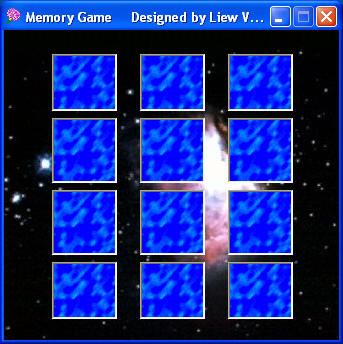
Visual Basic Memory Game Interface
Interactive Demo
Try to find all matching pairs in this simplified preview:
Video Demonstration
Watch how the memory game works in this video demonstration:
Implementation Details
Control Setup
Create an array of 12 Image controls to hold the pictures and 12 PictureBox controls to cover them. Insert 6 pairs of images (each pair should have the same Tag property).
Tagging System
Assign the same Tag value to each image in a matching pair. This allows the program to identify matches by comparing tags rather than image content.
Game Logic
When a PictureBox is clicked, it becomes invisible, revealing the underlying image. The program then checks if the revealed image matches any other currently visible image.
Matching Process
If two images with matching tags are revealed, both Image controls and their covering PictureBoxes are made invisible. If they don't match, the PictureBoxes are restored after a short delay.
VB6 Code Sample
The core game logic is implemented in these procedures. The check() subroutine verifies matches, while the event handlers manage user interactions.
' Check whether the revealed pictures match
Sub check()
For i = 0 To 11
If Picture1(i).Visible = False Then
For j = 0 To 11
If Picture1(j).Visible = False Then
' Check if we have a matching pair
If i <> j And Image1(i).Tag = Image1(j).Tag Then
' Hide matched images and their covers
Image1(j).Visible = False
Image1(i).Visible = False
Picture1(j).Visible = False
Picture1(i).Visible = False
End If
' Handle non-matching pair
If i <> j And Image1(i).Tag <> Image1(j).Tag And Image1(i).Visible = True And Image1(j).Visible = True Then
' Restore the covers for non-matches
Picture1(j).Visible = True
Picture1(i).Visible = True
End If
End If
Next j
End If
Next i
End Sub
' Handle picture box click event
Private Sub picture1_Click(Index As Integer)
' Hide the clicked picture box to reveal image
Picture1(Index).Visible = False
' Enable timer to check for matches
Timer1.Enabled = True
End Sub
' Timer event to check for matches
Private Sub Timer1_Timer()
' Call the matching check routine
check
End Sub
Learning Resources
Extend your knowledge with these related topics:
VB6 Game Programming
Learn the fundamentals of game development with Visual Basic 6, including graphics handling and event-driven programming.
Control Arrays
Master the use of control arrays in VB6 to efficiently manage multiple similar UI elements like game tiles.
Timer Control
Explore advanced uses of the Timer control for game mechanics, animations, and delayed actions.