Loan Payments Calculator
Calculate monthly loan payments using VB6 and VB.NET financial functions
Understanding Loan Payments
If you have taken a loan such as a mortgage for a property purchase, you often find it hard to calculate the monthly payments. Fortunately, you can create a loan payments calculator in Visual Basic 6. Visual Basic provides some very handy financial functions that make accounting and financial calculations effortless.
Visual Basic's Pmt function computes the payment for an annuity based on periodic, constant payments and a constant interest rate. The format of the Pmt function is:
Pmt(Rate, NPer, PV, FV, Due)
- Rate = Interest rate per period
- Nper = Number of payment periods
- PV = Present value (the total loan amount)
- FV = Future value (usually 0 for loans)
- Due = Set to 1 if payment due at the beginning of period, 0 for end of period
Try the interactive calculator below to see how it works:
Interactive Loan Calculator
Payment Breakdown
Amortization Summary
Total Payments: $511,010.34
Total Interest: $261,010.34
Payoff Time: 30 years
Financial Functions in VB
Visual Basic provides several financial functions that make accounting and financial calculations effortless:
| Function | Description | VB6 Example | VB.NET Example |
|---|---|---|---|
| Pmt | Compute the payment for an annuity | Pmt(rate, nper, pv) | Financial.Pmt(rate, nper, pv) |
| Ipmt | Computes the interest payment for a certain period | IPmt(rate, per, nper, pv) | Financial.IPmt(rate, per, nper, pv) |
| PPmt | Computes the principal payment | PPmt(rate, per, nper, pv) | Financial.PPmt(rate, per, nper, pv) |
| FV | Calculate the future value | FV(rate, nper, pmt) | Financial.FV(rate, nper, pmt) |
| PV | Computes the present value | PV(rate, nper, pmt) | Financial.PV(rate, nper, pmt) |
| NPer | Computes the number of periods for an annuity | NPer(rate, pmt, pv) | Financial.NPer(rate, pmt, pv) |
VB6 Implementation
Runtime Interface
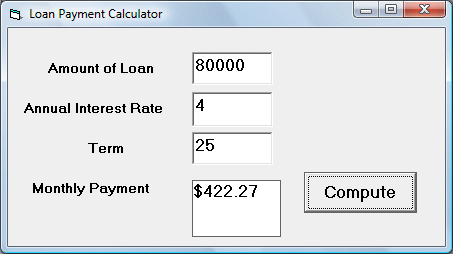
VB6 Code
Private Sub cmd_Compute_Click() Dim N As Integer Dim amt, payment, rate As Double ' Get user input amt = Val(Txt_loan.Text) rate = (Val(Txt_Int.Text) / 100) / 12 ' Convert to monthly rate N = Val(Txt_N.Text) * 12 ' Convert years to months ' Calculate payment payment = Pmt(rate, N, -amt, 0, 0) ' Display formatted result Lbl_payment.Caption = Format(payment, "$#,##0.00") End Sub
VB.NET Implementation
VB.NET Interface
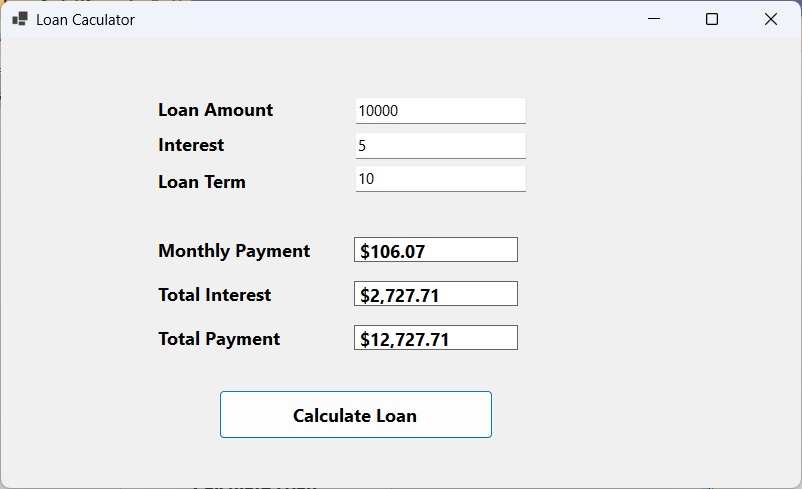
VB.NET Code
Imports Microsoft.VisualBasic Public Class LoanCalculatorForm Private Sub btnCalculate_Click(sender As Object, e As EventArgs) Handles btnCalculate.Click Dim loanAmount As Double Dim annualRate, monthlyRate As Double Dim loanTermYears, loanTermMonths As Integer Dim monthlyPayment As Double ' Get user input If Not Double.TryParse(txtLoanAmount.Text, loanAmount) Then MessageBox.Show("Please enter a valid loan amount") Return End If If Not Double.TryParse(txtInterestRate.Text, annualRate) Then MessageBox.Show("Please enter a valid interest rate") Return End If If Not Integer.TryParse(txtLoanTerm.Text, loanTermYears) Then MessageBox.Show("Please enter a valid loan term") Return End If ' Calculate monthly values monthlyRate = annualRate / 100 / 12 loanTermMonths = loanTermYears * 12 ' Calculate payment using Financial.Pmt method monthlyPayment = Financial.Pmt(monthlyRate, loanTermMonths, -loanAmount) ' Display result lblMonthlyPayment.Text = monthlyPayment.ToString("C") ' Calculate and display amortization details CalculateAmortization(loanAmount, monthlyRate, loanTermMonths, monthlyPayment) End Sub Private Sub CalculateAmortization(amount As Double, rate As Double, periods As Integer, payment As Double) Dim balance As Double = amount Dim interest, principal As Double ' Calculate total interest and principal Dim totalInterest As Double = 0 For period As Integer = 1 To periods interest = Math.Round(balance * rate, 2) principal = Math.Round(payment - interest, 2) balance = Math.Round(balance - principal, 2) totalInterest += interest Next ' Display summary lblTotalInterest.Text = totalInterest.ToString("C") lblTotalPayment.Text = (amount + totalInterest).ToString("C") End Sub End Class