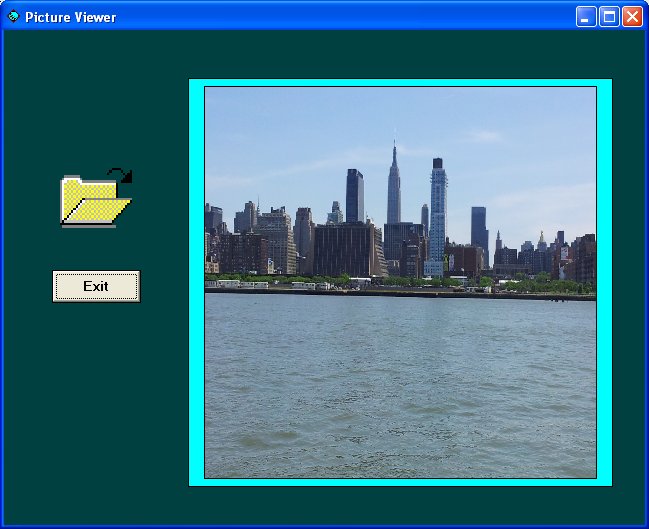Picture Viewer
Create an image viewer application in Visual Basic 6 and VB.NET
Introduction
This program enables users to search for image files on their computer and view them in a picture box. We'll explore two implementation methods for VB6 and their equivalent in VB.NET.
File System Controls
Use DriveListBox, DirListBox and FileListBox to create a file browser interface
Common Dialog
Simpler method using CommonDialog control to open image files
VB.NET Version
Modern implementation using OpenFileDialog and PictureBox
Visual Basic 6 Implementation
Using File System Controls
This method uses DriveListBox, DirListBox, and FileListBox controls to create a file browser interface. It requires more setup but provides a fully integrated browsing experience.
Interface Design
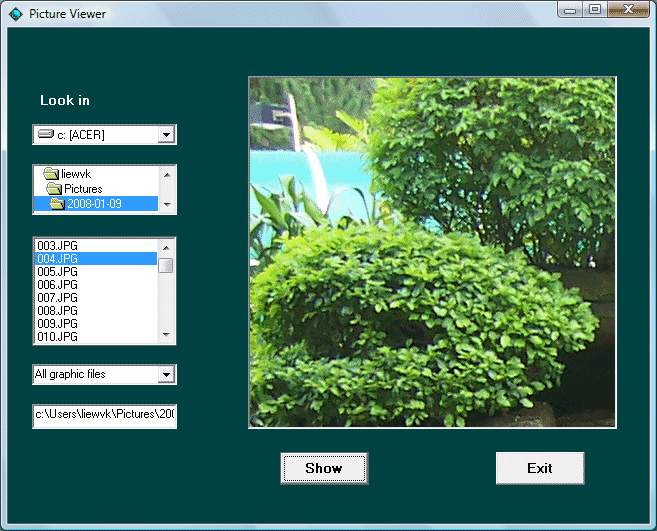
VB6 Code
Private Sub Combo1_Change()
'To list all graphics files or all files
If ListIndex = 0 Then
File1.Pattern = ("*.bmp;*.wmf;*.jpg;*.gif")
Else
File1.Pattern = ("*.*")
End If
End Sub
Private Sub Dir1_Change()
'Update file list when directory changes
File1.Path = Dir1.Path
File1.Pattern = ("*.bmp;*.wmf;*.jpg;*.gif")
End Sub
Private Sub Drive1_Change()
'Update directory when drive changes
Dir1.Path = Drive1.Drive
End Sub
Private Sub File1_Click()
'Handle file selection
If Combo1.ListIndex = 0 Then
File1.Pattern = ("*.bmp;*.wmf;*.jpg;*.gif")
Else
File1.Pattern = ("*.*")
End If
If Right(File1.Path, 1) <> "\" Then
filenam = File1.Path + "\" + File1.FileName
Else
filenam = File1.Path + File1.FileName
End If
End Sub
Private Sub show_Click()
'Display selected image
If Right(File1.Path, 1) <> "\" Then
filenam = File1.Path + "\" + File1.FileName
Else
filenam = File1.Path + File1.FileName
End If
Picture1.Picture = LoadPicture(filenam)
End Sub
VB.NET Implementation
In VB.NET, we use the OpenFileDialog control to select images and the PictureBox control to display them.
VB.NET Code
Private Sub btnBrowse_Click(sender As Object, e As EventArgs) Handles btnBrowse.Click
'Configure OpenFileDialog
With OpenFileDialog1
.Title = "Select Image File"
.Filter = "Image Files|*.bmp;*.jpg;*.jpeg;*.gif;*.png;" & _
"*.tif;*.tiff;*.ico|All Files|*.*"
.Multiselect = False
End With
'Show dialog and handle selection
If OpenFileDialog1.ShowDialog() = DialogResult.OK Then
Try
'Load the selected image
PictureBox1.Image = Image.FromFile(OpenFileDialog1.FileName)
'Update status
lblStatus.Text = Path.GetFileName(OpenFileDialog1.FileName)
lblSize.Text = $"Size: {New FileInfo(OpenFileDialog1.FileName).Length / 1024:n0} KB"
Catch ex As Exception
MessageBox.Show("Error loading image: " & ex.Message,
"Image Error",
MessageBoxButtons.OK,
MessageBoxIcon.Error)
End Try
End If
End Sub
Private Sub Form1_Load(sender As Object, e As EventArgs) Handles MyBase.Load
'Set initial PictureBox properties
PictureBox1.SizeMode = PictureBoxSizeMode.Zoom
PictureBox1.BorderStyle = BorderStyle.Fixed3D
End Sub
Key Differences
- Dialog Control: OpenFileDialog replaces CommonDialog
- Image Loading: Image.FromFile() instead of LoadPicture
- Error Handling: Structured Try-Catch blocks
- File Info: Use System.IO for file information
- Modern Syntax: String interpolation ($"") for formatting
Interactive Demo
Try the Picture Viewer functionality right in your browser. Select an image from the file browser to view it.
File Browser
- Mountain Landscape.jpg
- Forest Path.jpg
- Ocean Beach.jpg
- Lion Portrait.jpg
- Flying Eagle.jpg
- Dolphins.jpg
- Colorful Abstract.jpg
- Geometric Pattern.jpg
Image Preview
Additional Resources
Further Learning
Recommended Books

Visual Basic Programming with Code Examples
Comprehensive guide covering VB6 and VB.NET with practical examples.
View on Amazon