Windows Media Player in Visual Basic
Create a fully functional media player using VB6 and VB.NET with Windows Media Player control
This tutorial demonstrates how to create a Windows Media Player application using Visual Basic 6 and VB.NET. The Windows Media Player control allows you to play various media formats including WAV, MIDI, MP3, MPEG video, AVI video, and more.
When you launch the program, you can select media files from different sources such as your hard drives, CD, or even a URL. After selecting a file, you can play it using custom buttons or the built-in Windows Media Player controls.
Interactive Media Player Demo
Try our HTML5-based media player that simulates the functionality of the VB application:
Select a media file to play
Current Media: None selected
Creating the Media Player in Visual Basic 6
In VB6, you need to insert the Windows Media Player control which is not available by default. Press CTRL+T to bring up the Components dialog and check "Windows Media Player" as shown below.

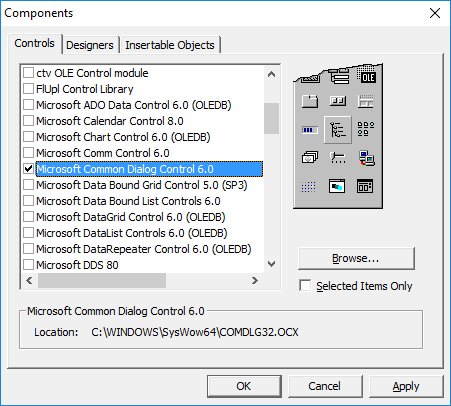
Design the form with the Windows Media Player control, a Common Dialog control, and command buttons:

VB6 Source Code
' Open button code Private Sub cmdOpen_Click() Me.CommonDialog1.Filter = "WAV Files (*.wav)|*.wav|" & _ "MP3 Files (*.mp3)|*.mp3|" & _ "MP4 Files (*.mp4)|*.mp4|" & _ "Video Files (*.avi)|*.avi|" & _ "MPEG Files (*.mpg)|*.mpg|" CommonDialog1.ShowOpen Text1.Text = CommonDialog1.FileName End Sub ' Play button code Private Sub cmdPlay_Click() WindowsMediaPlayer1.URL = Text1.Text End Sub ' Stop button code Private Sub cmdStop_Click() WindowsMediaPlayer1.Close End Sub ' Full Screen button code Private Sub cmdMax_Click() WindowsMediaPlayer1.fullScreen = True End Sub


Creating the Media Player in VB.NET
In VB.NET, the process is similar but uses the .NET framework. Add the Windows Media Player control to your toolbox first.
Steps to Add Windows Media Player Control in VB.NET:
- Right-click on the Toolbox and select "Choose Items"
- In the COM Components tab, check "Windows Media Player"
- Click OK to add the control to your toolbox
VB.NET Source Code
' Import required namespace Imports WMPLib ' Open button code Private Sub btnOpen_Click(sender As Object, e As EventArgs) Handles btnOpen.Click Dim openDialog As New OpenFileDialog() openDialog.Filter = "Media Files|*.wav;*.mp3;*.mp4;*.avi;*.mpg|All Files|*.*" If openDialog.ShowDialog() = DialogResult.OK Then txtFilePath.Text = openDialog.FileName End If End Sub ' Play button code Private Sub btnPlay_Click(sender As Object, e As EventArgs) Handles btnPlay.Click If Not String.IsNullOrEmpty(txtFilePath.Text) Then AxWindowsMediaPlayer1.URL = txtFilePath.Text Else MessageBox.Show("Please select a media file first.") End If End Sub ' Stop button code Private Sub btnStop_Click(sender As Object, e As EventArgs) Handles btnStop.Click AxWindowsMediaPlayer1.Ctlcontrols.stop() End Sub ' Full Screen button code Private Sub btnFullScreen_Click(sender As Object, e As EventArgs) Handles btnFullScreen.Click AxWindowsMediaPlayer1.fullScreen = True End Sub
Key Differences in VB.NET:
- Uses the .NET Framework OpenFileDialog instead of CommonDialog
- Requires importing the WMPLib namespace
- Control methods are accessed through the Ctlcontrols property
- Uses .NET event handling syntax
Media Player Features
Multiple Formats
Supports WAV, MP3, MP4, AVI, MPEG and more
Full Screen Mode
Toggle full screen playback with one click
Stream from URL
Play media directly from web URLs
Custom Controls
Add your own playback controls

VISUAL BASIC PROGRAMMING WITH CODE EXAMPLES
A Practical Guide authored by Dr. Liew Voon Kiong for Beginners and Intermediate Developers
This comprehensive guide covers both VB6 and VB.NET implementations of the Windows Media Player and many other practical applications. Learn how to create powerful multimedia applications with step-by-step instructions.
Key topics covered:
- Windows Media Player integration in VB6 and VB.NET
- Creating custom media playback controls
- Working with different media formats
- Adding playlists and media libraries
- Advanced features like streaming and capture