Lesson 1: Introduction to Visual Basic 6
Learn the fundamentals of VB6 programming and create your first applications
Key Takeaway
Visual Basic 6 (VB6) is a classic event-driven programming language for creating Windows applications. Despite being discontinued, it remains valuable for learning programming fundamentals and maintaining legacy systems.
Welcome to Lesson 1 of our Visual Basic 6 (VB6) Tutorial! This lesson provides a clear introduction to VB6—Microsoft's popular event-driven programming language for creating Windows-based applications. This is your starting point to learn how to build interactive and professional-looking software.
What is Visual Basic 6?
Visual Basic 6 (VB6) is a legacy programming language developed by Microsoft. It enables developers to create Windows-based applications using a visual interface and event-driven code. Despite being discontinued, it is still used for maintaining older systems and is a great starting point for programming concepts.
Why Learn Visual Basic 6?
Beginner-Friendly
Easy to understand with straightforward syntax and visual development environment
Industry Relevance
Widely used in legacy systems across industries
Fundamental Concepts
Teaches core programming principles: loops, variables, functions, etc.
Rapid Development
Quickly build Windows desktop apps with GUI components
Getting Started with the VB6 IDE
Once you install VB6, you'll be greeted with the Integrated Development Environment (IDE), as shown below. This is where you design forms, write code, and run your application.
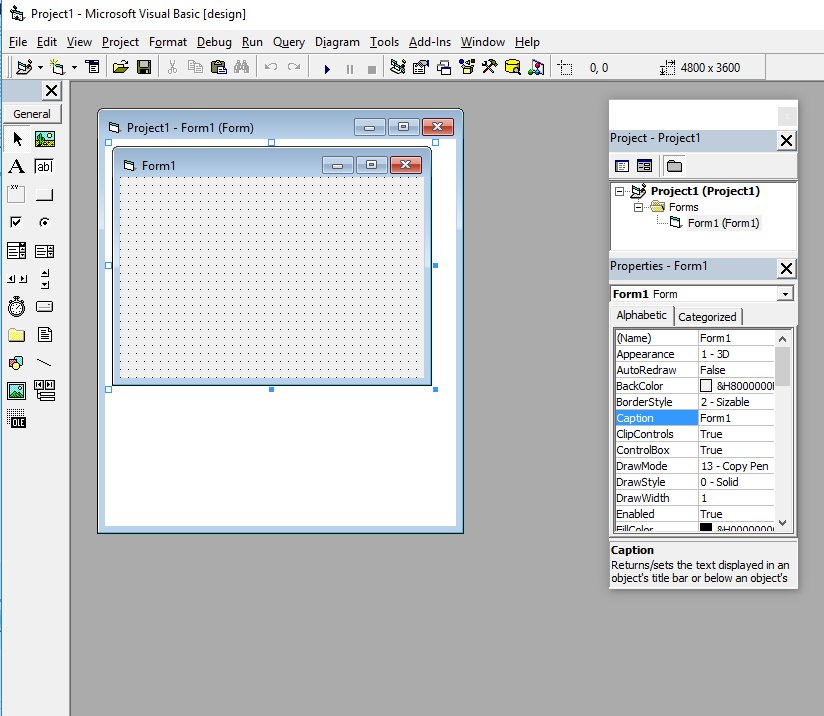
Form Designer
Visual canvas for building your application interface
Toolbox
Collection of controls (buttons, textboxes, labels, etc.)
Code Editor
Where you write your VB6 program logic
Properties Window
Configure settings for forms and controls
Your First VB6 Program
Let's create a simple app that shows a message box when a button is clicked:
Private Sub Command1_Click() MsgBox "Welcome to Visual Basic 6!" End Sub
Output:
This code triggers a pop-up message "Welcome to Visual Basic 6!" when the button named Command1 is clicked.
Displaying Text from a TextBox
Private Sub Command2_Click() Dim userName As String userName = Text1.Text MsgBox "Hello, " & userName & "!" End Sub
Output:
When the user types their name into Text1 (a textbox) and clicks the button labeled Command2, a message box will display a personalized greeting.
Changing the Background Color of a Form
Private Sub Command3_Click() ' Change form background color to yellow Form1.BackColor = vbYellow ' Display confirmation message MsgBox "Form background color changed!" End Sub
Output:
This code changes the background color of the form to yellow when the button is clicked, demonstrating how to modify form properties programmatically.
Lesson Summary
In this introductory lesson, we've covered the fundamentals of Visual Basic 6:
VB6 Overview
A legacy but valuable Windows programming language with event-driven architecture
Learning Value
VB6 remains relevant for learning core programming concepts and maintaining legacy applications
IDE Components
Form Designer, Toolbox, Code Editor, Properties Window, and Project Explorer
First Programs
Creating message boxes, handling user input, and modifying form properties
You've learned the core concepts of VB6 programming and created your first simple applications. This foundation prepares you for more advanced topics in subsequent lessons.
Next Lesson
Ready to build your first real application? Continue to Lesson 2: Creating Your First VB6 Application.
Related Resources
Visual Studio 2022

Visual Basic 6 Made Easy
The ultimate beginner-friendly guide for mastering Windows-based application development using Visual Basic 6. Used as a textbook by universities worldwide.
What You'll Learn:
- Introduction to the VB6 IDE
- Working with variables and data types
- Designing forms and interfaces
- Using controls like buttons and text boxes
- Creating database applications
- Debugging and error handling techniques

Visual Basic 2022 Made Easy
The ultimate guide to VB.NET programming in Visual Studio 2022. Master modern VB development with this comprehensive resource.
What You'll Learn:
- Visual Studio 2022 IDE fundamentals
- Variables, data types, and procedures
- Designing modern Windows applications
- Database programming with ADO.NET
- Web API integration
- Advanced debugging techniques

Visual Basic Programming With Code Examples
Your Complete Guide to Mastering Visual Basic—From VB6 to VB.NET, showcasing sample codes in both Visual Basic 6 (VB6) and VB.NET.
What You'll Learn:
- Core Concepts Made Easy: Explore data types, control structures, file handling, procedures, user interface design, and more.
- Hands-On Application Building: Design real-world applications, including financial calculators, educational tools, games, multimedia apps, and database systems.
- 48 Practical Code Examples: Study and customize fully explained programs that illustrate key programming
- Dual-Code Format: Learn to translate and adapt code between VB6 and VB.NET seamlessly.

Mastering Excel VBA 365
A Practical Guide to Macro Programming and Automation in Microsoft Excel.
What You'll Learn:
- Write and debug efficient VBA code using the Visual Basic Editor (VBE)
- Use controls, loops, conditional logic, and arrays effectively
- Automate repetitive Excel tasks and streamline workflows
- Handle errors and create interactive UserForms
- Work with Excel objects such as Workbooks, Worksheets, Ranges, and Charts
- Build custom applications and calculators using advanced VBA techniques