Lesson 6: Mastering Variables in Visual Basic 6
Learn variable declaration, assignment, operators, and build practical applications with interactive examples
Key Takeaway
Variables are the building blocks of VB6 programming. Mastering variable declaration, assignment, and operators enables you to create dynamic, responsive applications with efficient data management.
Welcome to Lesson 6 of our Visual Basic 6 Tutorial! In this lesson, you'll master the fundamentals of variables in VB6. We'll cover declaration, assignment, operators, and practical applications with examples you can implement in your own projects.
6.1 Variable Assignment Techniques
Variables act as containers for storing data values. After declaration with Dim, assign values using the assignment operator:
Syntax: VariableName = Expression
1 Numeric Operations
interest = principal * rate * years circleArea = 3.14159 * (radius ^ 2)
2 String Manipulation
fullName = txtFirstName.Text & " " & txtLastName.Text greeting = "Welcome, " & UCase(fullName)
3 Boolean Toggles
btnSubmit.Enabled = False chkAgree.Value = True
Best Practices
- Always initialize variables before use
- Use descriptive names (e.g.,
totalPricevstp) - Match data types to their intended usage
6.2 Essential Operators
Visual Basic uses specific operators for calculations and string operations. Understanding these is crucial for effective programming:
| Operator | Description | Example | Result |
|---|---|---|---|
^ |
Exponentiation | 3 ^ 4 |
81 |
Mod |
Modulus (Remainder) | 17 Mod 5 |
2 |
\ |
Integer Division | 19 \ 4 |
4 |
& |
String Concatenation | "Visual" & "Basic" |
"VisualBasic" |
Operator Precedence Notes
- Parentheses ➔ Exponents ➔ Multiplication/Division ➔ Addition/Subtraction
- Use
()to force evaluation order:(a + b) * c
6.3 Real-World Applications
Let's explore practical examples that demonstrate how variables and operators work together in real applications:
Example 1: User Authentication System
Dim adminPassword As String Dim loginAttempts As Integer Private Sub Form_Load() adminPassword = "Secure123" loginAttempts = 0 End Sub Private Sub btnLogin_Click() If txtPassword.Text = adminPassword Then frmMain.Show Unload Me Else loginAttempts = loginAttempts + 1 If loginAttempts >= 3 Then MsgBox "Account locked!", vbCritical End End If End If End Sub
Key Features:
- Password validation with string comparison
- Attempt counter using integer variable
- Account lockout safety mechanism
Example 2: Inventory Calculator
Dim itemPrice As Currency Dim quantity As Integer Dim totalValue As Currency Private Sub CalculateTotal() On Error Resume Next itemPrice = CCur(txtPrice.Text) quantity = CInt(txtQty.Text) totalValue = itemPrice * quantity lblTotal.Caption = Format(totalValue, "Currency") If Err.Number <> 0 Then MsgBox "Invalid numeric input", vbExclamation End If End Sub
Inventory Calculator Simulation:
Enhancements:
- Error handling for invalid inputs
- Currency formatting for professional display
- Data type conversion for accurate calculations
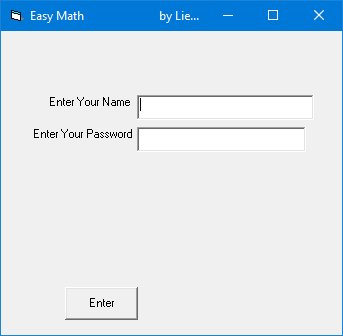
Lesson Summary
In this lesson, you've mastered essential VB6 variable techniques:
Variable Declaration
Learned to declare variables with proper naming conventions using Dim
Assignment Techniques
Mastered assigning values to variables through direct assignment and user input
Operators
Understood VB6 operators including exponentiation, modulus, and string concatenation
Practical Applications
Built real-world applications including authentication systems and inventory calculators
You've now built a solid foundation in VB6 variable management and are ready to explore conditional logic in the next lesson.
Next Lesson
Continue your VB6 journey with Lesson 7: If & IIf Statements.
Related Resources

Visual Basic 6 Made Easy
The ultimate beginner-friendly guide for mastering Windows-based application development using Visual Basic 6. Used as a textbook by universities worldwide.
What You'll Learn:
- Comprehensive coverage of VB6 coding techniques
- Event-driven programming best practices
- Practical examples and projects
- Debugging and error handling
- Database integration
- Advanced UI development

Visual Basic 2022 Made Easy
The ultimate guide to VB.NET programming in Visual Studio 2022. Master modern VB development with this comprehensive resource.
What You'll Learn:
- Modern VB.NET coding techniques
- Visual Studio 2022 features
- Advanced UI development
- Database programming with ADO.NET
- Web API integration
- Deployment strategies